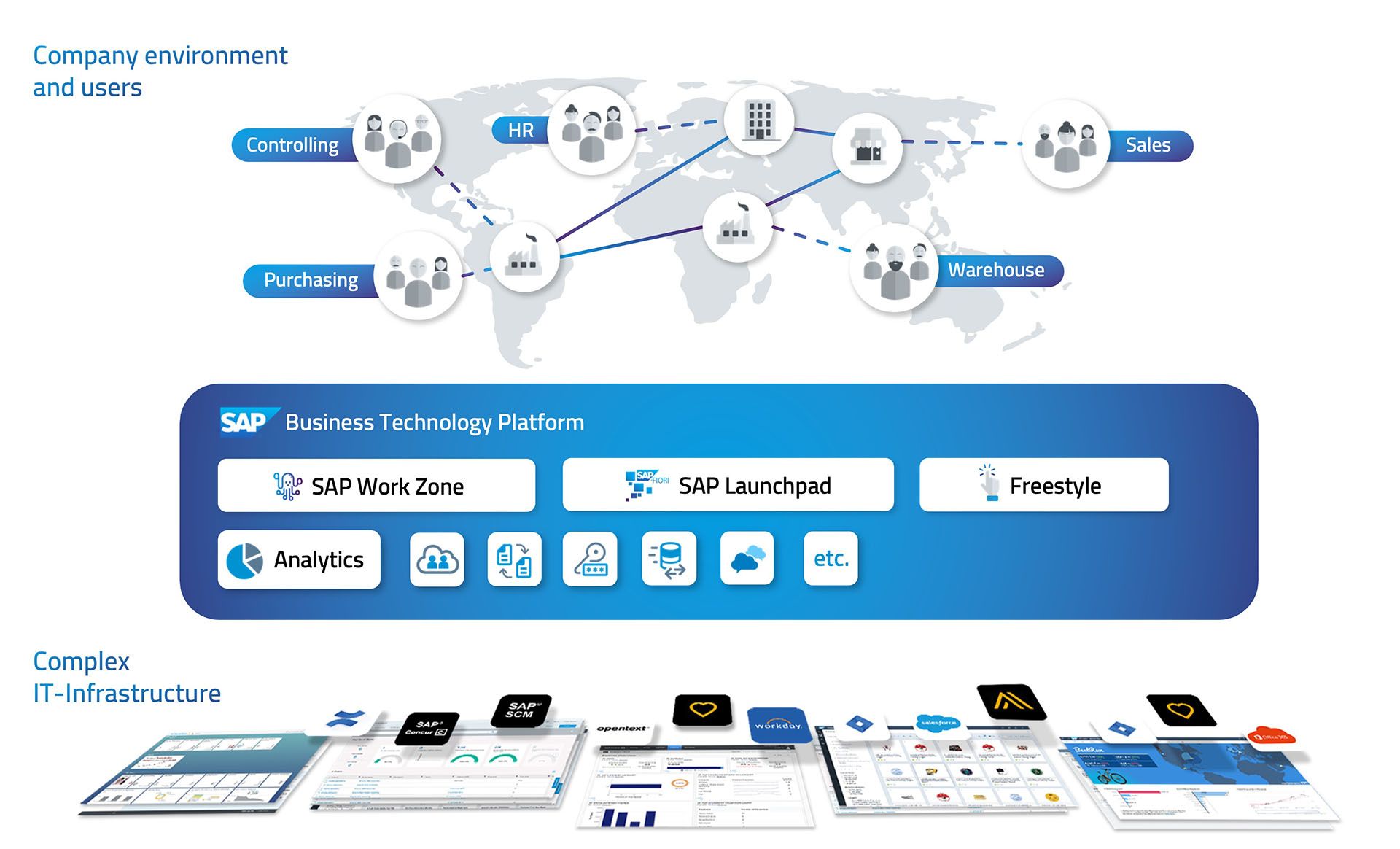Get your free demo
{rsform 34Dominik Neumann

Consultant UX & Digital Workplace,
VANTAiO GmbH & Co KG.
Stefan Bohlmann

MANAGING DIRECTOR,
VANTAIO GMBH & CO KG.
September 19, 2022
SAP Launchpad Service or SAP Work Zone: The central entry point for all users
Frequent initial situation with SAP customers: Heterogeneous, complex system landscapes
The system landscapes of SAP customers have often grown historically. A wide variety of solutions are used co-existently and existing on-premise systems are increasingly being replaced by more modern, cloud-based solutions. Thus, hybrid system landscapes are operated in the companies, which basically results in different maintenance models and upgrade cycles. Employees in the companies are confronted with all these applications on a daily basis and have to deal with the different user interfaces of the solutions. This situation, which has usually developed over many years, causes common practical problems for the users, on the one hand – and for the IT managers in the company, who are responsible for the operation, maintenance and further development of the IT systems and solutions, on the other.
Figure 1: Complex system landscapes, many systems, historically evolved structures: How do users find their way around? (click on the image to enlarge 🔍)
In the past, the SAP Enterprise Portal has proven itself as a solution for many SAP customers, acting as a central entry point into the SAP application world and often also providing very good services as a corporate intranet. However, the end of maintenance is imminent, which SAP has announced for the last officially supported version, SAP NetWeaver 7.5, at the end of 2027. The platform has been in "Restricted Maintenance Mode" for several years. This means that no further development is taking place on this platform and SAP is not investing further here.
Therefore, it is ultimately clear that the future lies in the cloud. This also and especially applies to the classic portals, which provide users with central access to all SAP systems. Long-term strategies are needed not only to ensure access via cloud platforms, but also to constantly improve and adapt it to the usage methods on the web - in the spirit of a truly modern Digital Workplace. But where should SAP customers start? Is an enhanced SAP Launchpad the right solution, the SAP Work Zone, or something entirely different? In our blog post, we look at the options available to you at the SAP BTP.
The new basis: SAP BTP as an innovation and development platform
SAP positions the SAP BTP as a platform designed with flexibility and choice in mind, to help companies accelerate innovation and unleash new business opportunities. As of today (August 2022), SAP BTP features approximately 100 solutions & services for data and analytics, application development and automation, integration, business planning, and artificial intelligence. The offering is continuously being developed and expanded by SAP. The platform already has the potential to establish itself as the strategic technology platform for the next decades in businesses around the world.
Figure 2: The SAP Business Technology Platform as an integration and extension platform for SAP & Non-SAP (click on the image to enlarge 🔍)
You already operate a complex on-premises system landscape and are not sure which components of it could best be transferred to the cloud? One basic consideration can be very helpful: Keep the core clean! This phrase has become the credo for developing extensions to existing SAP and non-SAP systems, and it is precisely for this purpose that SAP BTP, with its comprehensive portfolio of modern development tools and interfaces, is ideally positioned. In the meantime, probably the biggest advantage of SAP BTP is its fast and flexible entry. In times of SAP BTP, "the proof of the pudding is in the eating" applies even more. Of course, this does not mean that good planning is not necessary. But implementing a proof-of-concept has never been easier: With the new free-tier model, SAP is offering more and more essential cloud services free of charge, which can be used to set up realistic test scenarios in no time at all. And when it's time to go live, the changeover is practically a matter of a few clicks. The Pay-As-You-Go licensing model makes it easy to purchase individual modules. You only license and pay for what you really need. Of course, this also applies to selective scalability if more resources are needed at short notice. In this way, you can approach the vision of your individual cloud infrastructure step by step, without being forced into a "big bang" integration of all systems at once.
Users want centralized access: Everything under one roof, on smartphone, tablet or desktop
A central concept of SAP's digital ecosystem with its numerous business applications has always been the "Central Entry Point": A digital gateway that provides SAP users within their organization with the easiest possible access to the systems and services that are relevant to their work. In the heyday of SAP NetWeaver, the SAP Enterprise Portal had established itself as the most important solution for this use case - supplemented by the option of providing users with classic content of a corporate intranet. It is no coincidence that the portal, which can be conveniently adapted to individual requirements, is still used by numerous SAP customers today. However, those who plan for the long term know that SAP NetWeaver is now only a temporary solution due to the announced end of maintenance by SAP in 2027. SAP is fully committed to the cloud - and the on-premises SAP Enterprise Portal will therefore be a discontinued model sooner rather than later.
Figure 3: Digital Workplace users want a central entry point and clear structures (click on the image to enlarge it 🔍)
One question many SAP customers are now facing is: What options are there in the "new" SAP world if I want to offer my users a central entry point for all relevant applications - and how can I best expand this into a state-of-the-art Digital Workplace by integrating content, documents, and collaborative features? Two comprehensive solutions based on SAP BTP are the SAP Launchpad service and the SAP Work Zone. Let's take a closer look at both options!
Option 1: The SAP Launchpad Service: The reliable basis with potential for more
So let's turn our attention to the multicloud environment on the SAP Business Technology Platform. The most obvious standard solution for a central entry point here is certainly the SAP Launchpad service, which is the cloud variant of the SAP Fiori Launchpad that has already proven itself in other environments for several years. Many SAP users are only too familiar with the characteristic "tiles": Up to now, the focus in the Launchpad has been solely on the applications, which are started via app tiles and sorted into groups. The following figure shows a VANTAiO showcase of the SAP Launchpad service in the new SAP Horizon design.
Figure 4: Anatomy of the SAP Launchpad service (Current design, Sept. 2022)
(click on the image to enlarge it 🔍)
But soon there will be nothing less than a turning point. What is announced relatively unremarkably in the SAP Roadmap Explorer as a "New site experience" essentially means a significant functional upgrade of the previous Launchpad service. So what exactly can SAP users look forward to? The main enhancements are as follows:
- Pages & Spaces: Anyone already working with S/4HANA Launchpad will already be familiar with them. With Pages and Spaces, SAP is finally bringing enhanced navigation options to the Launchpad service. Spaces represent separate areas, within which any number of pages can be created and filled with content. The days of launchpads overflowing with tiles are over.
- Page Builder: If the content within the launchpad is expanded, it is only logical to also expand the options for arranging the content. This is exactly what SAP does with the Page Builder, which is already used in a similar form in the SAP Work Zone. Content can be resized and arranged as desired in a flexible grid layout.
- Cards & Content Packages: The UI Integration Cards can be used to display any personalized content from connected systems directly in the Launchpad. Content Packages contain predefined combinations of cards, e.g. for integrating various HR information from SAP SuccessFactors.
These extensions therefore open up completely new possibilities in the SAP Launchpad service. When you develop completely custom UI Integration Cards based on your requirements, there are virtually no limits to content integration: No matter if it's a simple weather widget, the current canteen menu or corporate content from the central content management system. We also offer flexibly configurable UI Integration Cards for our VANTAiO iNFOHUB, which can already be used in the SAP Work Zone today - and soon in the SAP Launchpad service as well. In any case, it will be exciting to see how the SAP Launchpad service functionally comes closer to the SAP Work Zone with the new features. We assume that this is a deliberate strategic decision by SAP to consolidate its own product portfolio and to provide an attractive migration option for all customers who do not require the full range of functions of SAP Work Zone. It also makes the move to the cloud even easier for customers who have already familiarized themselves with the Fiori Launchpad. The key difference between SAP Launchpad service and SAP Work Zone will therefore be the collaborative features in the workspaces, which is one unique selling point of SAP Work Zone.
By the way, with the SAP Mobile Start app, the Launchpad service at the BTP can also be used very intuitively on Android as well as iOS devices. The personal setup is very simple: Users only have to open the corresponding QR code in their user menu and scan it with their mobile device to install the app and establish a connection to their individual Launchpad.
Option 2: The SAP Work Zone: The standardized all-rounder
Since last year, SAP has been offering the SAP Work Zone, a new, central entry point with a significantly larger range of functions on the SAP BTP Multicloud, which is the suitable platform for a large number of use cases. Combined in one user interface and navigation, the SAP Work Zone features create a holistic platform for the modern Digital Workplace. Therefore SAP Work Zone provides a comprehensive overall package. From the classic content page to the precise integration of relevant applications, the addition of individualized UI Integration Cards and the active collaboration in knowledge databases, document repositories or discussion forums, SAP Work Zone leaves hardly anything to be desired.
Figure 5: Anatomy of the SAP Work Zone
(zum Vergrößern auf das Bild klicken 🔍)
For such a powerful system, setup and onboarding are surprisingly straightforward: Licensing and activation of a single (!) cloud service is required to run SAP Work Zone. The solution is then ready to run out-of-the-box. The connection and authentication of users and groups from the customer's corporate identity provider – for example, a Microsoft Azure Active Directory – can be easily realized via SAP Cloud Identity services. Single sign-on to any third-party systems is also easy to establish. For example, users can submit vacation requests from the SAP Work Zone via SAP SuccessFactors or access documents in Microsoft Sharepoint in next to no time. Of course, on-premises SAP backend systems can also be integrated in the central Launchpad of SAP Work Zone via the SAP Cloud Connector.
What's also convenient: Thanks to the integrated Fiori Theme Engine, the SAP Work Zone appears in any corporate design with little customization effort. This also applies to administrative sub-areas, so that subsidiaries, for example, can differentiate themselves visually and in terms of content without having to set up their own intranet solution. Of course, reading and access rights can be defined in detail so that each user only receives the information that is relevant to him or her. For mobile use cases, SAP Work Zone also comes with its own native app for iOS and Android devices.
The SAP Work Zone generally fulfills a whole range of requirements relating to the key topics of content, documents, applications and collaboration. It is important to note that this is a standardized solution: All functional areas are closely intertwined and, while they can be configured according to your own wishes, their fundamentals cannot be completely redesigned or expanded. In our experience, the SAP Work Zone is therefore especially recommendable if all of its essential features are actually to be utilized actively. If the range of functions and the own requirements fit together, the overall package is almost unbeatable.
Fortunately, SAP does not rest on its status quo and regularly announces new improvements for SAP Work Zone. The new Horizon visual theme was already rolled out to all cloud instances in the summer of 2022 and can be used as desired or adapted to the user's own corporate design. For the end of the year, SAP has announced a new menu editor, with which a more flexible page navigation can be put together. And in Q1 2023, role-based views for UI Cards are to follow: This will enable individual pages and their content to be prepared even more specifically for different user types.
The SAP standard is not enough for you? With SAP BTP, completely individual solutions are also possible!
Want more freedom? In this case, too, SAP has a trump card up its sleeve with the multi-environment on the BTP. After all, both the Launchpad service and SAP Work Zone are "only" front-end technologies that provide the user interfaces for interacting with various systems. So if these don't completely fit your own objectives, you still have the option of developing your own front-end solution. In such a case, the SAP BTP Multi-Environment also forms the ideal basis and acts as a central integration platform for all systems and services that are to be connected. Especially in such a scenario, you benefit from the flexibility and scalability of SAP BTP, if custom development is gradually expanded and extended and the resource requirements are variable as a result. The following illustration shows an example from a VANTAiO project work of how a Workplace portal for employees could look. It could also be completely different - according to your individual ideas and requirements!
Figure 6: VANTAiO showcase of a custom developed Workplace Portal on SAP BTP
(click on the image to enlarge it 🔍)
Our conclusion: The future belongs to SAP BTP
Central access to as many systems as possible, both SAP and non-SAP, is and remains an ideal for many SAP customers - even the medium to long-term move to the cloud will not change this. On the contrary, as we have presented in this blog post, there are several good options for this use case. What they all have in common, however, is that there is no way around SAP BTP if customers are aiming for a modern system landscape with direct integration of their SAP systems. Depending on the requirements profile, objectives and budget, various approaches are plausible, each based on different combinations of SAP BTP services. It is always worth taking a look at the SAP Discovery Center to identify suitable services for your own project.
Which of the options we have presented on the SAP BTP is best suited for which customer scenario can only be judged by looking at the specific individual case. However, to provide a rough guide, here is a brief overview of our evaluation:
- With the upcoming functional enhancements, the SAP Launchpad service is becoming very interesting for specific requirement profiles. We recommend a combination of the extended SAP Launchpad service with UI Integration Cards developed specifically for your requirements if your focus is on applications and content. In this scenario, collaboration takes place in other systems - for example Atlassian Confluence or Microsoft Teams.
- SAP Work Zone is the best solution for your use case if you are looking for a standardized all-in-one solution in the SAP ecosystem. It combines applications, content and collaboration on a central platform and can be specifically extended via third-party interfaces and the useful UI Integration Cards. With SAP Work Zone, you get a productively usable platform out-of-the-box.
- If the previously mentioned focal points of content do not fit your requirements, or if you need a fully customizable solution, then we recommend the development of an individually tailored custom application. The SAP BTP as a technological basis fulfills all requirements for the operation of a modern web portal and can act as a central integration and orchestration platform for virtually any imaginable application.
Do you have any questions?
Feel free to contact me.
Do you still have questions about this blog entry or about SAP Enterprise Portal or SAP Work Zone? I would be happy to answer your questions or concerns personally.

Dominik Neumann
Consultant UX & Digital Workplace
T +49 6131 – 622280